About SuperSU Root
SuperSU is one of the most useful tools to control the root settings on an Android device. Simply put, it is an app that allows for advanced management of superuser access on a rooted Android device. SuperSU may be popular, but like every other rooting tool, it does have its own advantages and disadvantages. They include the following:
Pros of using SuperSU Root
- SuperSu is quite easy to use, granting user-access to rooted settings in a single click.
- The SuperSU root zip file is free to download.
- Flashing SuperSU can be done with a single click.
Cons of using SuperSU Root
- You have to install TWRP to use SuperSU.
- You have to have knowledge of how to navigate root settings to use SuperSU.
How to Use SuperSU Root to Root Android
To use SuperSU you first of all need to install TWRP recovery environment on your device. Go to TWRP Site to download the right one for your device.
Once TWRP recovery environment is installed on your device, you are ready to Flash SuperSU and gain root access. See the following simple steps to learn the details:
Step 2: Get the device in the TWRP recovery environment. To do that, you will need to hold down specific buttons on your device. This buttons you have to hold down vary from one device to another. For your specific device, find the proper button combination by searching for "TWRP (Device Model name)" in Google. On the TWRP recovery screen, tap "Install" to begin the process.
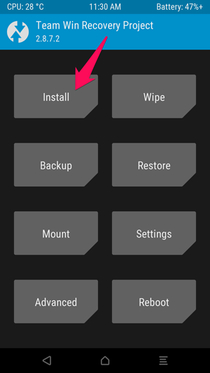
Step 3: You should see the option to install the SuperSU zip file you downloaded. Select it and then "Swipe to confirm flash."
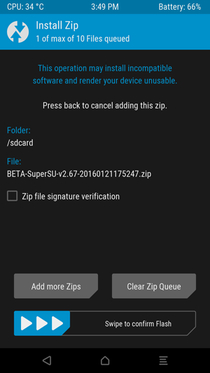
Step 4: The duration of installing the SuperSU zip file in TWRP recovery mode depends on actual situations, so please be patient. Tap “Wipe cache/Dalvik” when SuperSU is installed, and then select the “Reboot System” to continue your operation.
That completes the process and you should now see the SuperSU app on your device. You can test the success of the rooting procedure by installing an app that requires root access. A good example is "Greenify" or "Titanium Backup" When attempting to use one of these apps, a popup should appear requesting Superuser access. Tap "Grant" and when you see a "Success" message, the device has been successfully rooted.
Best Alternative of SuperSU Root
SuperSU may grant root access easily but the actual process of getting it on the device is lengthy. It is therefore not ideal for you if you want a faster, more effective solution. Fortunately for you, dr.fone-Root is SuperSU Root's alternative that can root your Android device without the lengthy processes.
Download dr.fone-Root
Before we use dr.fone-Root to gain root access to your Android device, the following are just some of the things you should do first to ensure the process runs smoothly:
- Back up all the data on your device.
- Ensure that the anti-virus/firewall on both the device and the computer are disabled.
- Make sure the device has sufficient battery power to complete the process. We recommend a fully charged device or at least 80%.
- Ensure that the necessary drivers are installed on the device and the computer.
- Learn how to unroot the device in case it becomes necessary to do so.
Step 1: Open dr.fone and from the main window select “Root”. Connect the Android device to the computer using a USB cable.
Step 2: Now, click “Start” and the program will begin to detect the best way to root your device.
This process can take a while depending on the model of your device.
Step 3: Click “Root Now” to begin the rooting process.
Step 4: During the rooting process, a message will pop up on your device asking you to confirm that you want to root the device. Tap “Confirm” to continue. A few minutes later, your device will be successfully rooted.
By comparison, dr.fone-Root offers the easier way to root your device. There are no complicated preparation steps you have to take to root the device; all you need is dr.fone-Root, your device, and a USB cable. The easier the rooting process, the quicker you can begin to enjoy the benefits of gaining root access.









![Driver Talent Pro 6.5.62.176 Multilingual + Patch_ [Abidkhanpro.blogspot.com]](https://blogger.googleusercontent.com/img/b/R29vZ2xl/AVvXsEiRRe50SLwqhhXjmagLuNUQtGbvbOEqnQfOcDkaS-UvZkdNN9_W4EjAWvuzCcCnHk_afMtnPIq1MQ84T2za_V4wL-Bgr7hgb2nwceo6g4i38WgMymYepgK9tz7VhufO2K6bgwBS3JHRAA/s72-c/AmwpqLQ.jpg)




No comments:
Post a Comment